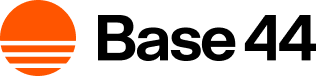Workspace domain
The workspace domain is the unique address linked to your organization’s Base44 workspace. By connecting a domain, you make it easier for everyone to find, access, and collaborate on projects within your workspace. A custom domain also reinforces your organization’s brand wherever your workspace is accessed and displayed. You can add or update the workspace domain from your workspace settings at any time.Note: Only workspace owners and admins can update the workspace domain.
- Go to your organization’s workspace:
- Click your profile icon at the top right of Base44.
- Hover over your organization’s workspace and click Manage.
- Click your profile icon at the top right and select Settings.
- Select the Workspace tab on the left.
- Under Workspace Domain, enter your preferred domain.
- (Optional) Add a description in the Workspace Description field to provide more context for your team.
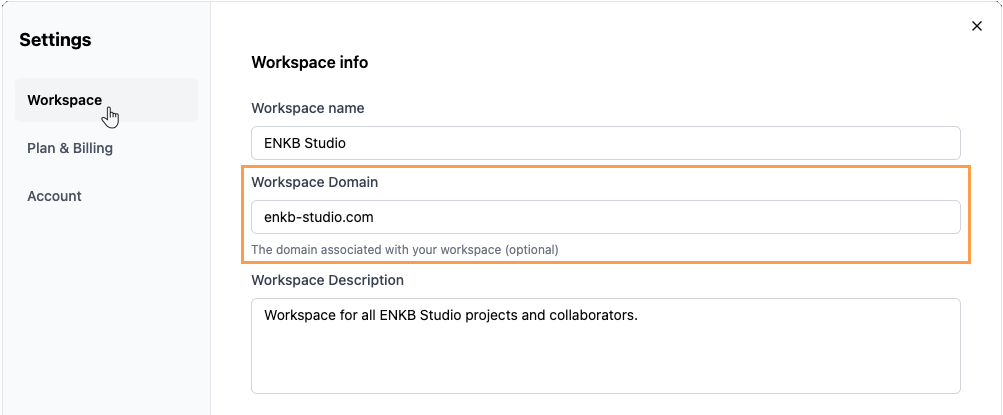
Note: Once you have set your domain, make sure to verify it.
FAQs
Select a question below to learn more.Can I change the workspace domain after I set it?
Can I change the workspace domain after I set it?
Yes, you can update the workspace domain from your workspace settings at any time.
Why should I add a workspace description?
Why should I add a workspace description?
Adding a description helps team members understand the purpose or focus of your workspace, making collaboration easier.