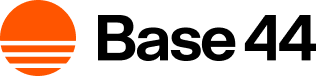Troubleshooting
Click a topic to troubleshoot.The integration returns a 'missing prompt' or 'missing input' error
The integration returns a 'missing prompt' or 'missing input' error
Most API-powered integrations require some input to process requests, such as a text prompt. Make sure you’ve entered a prompt or other required input before sending the request to the integration.OpenAI example: For an image generator, a prompt like
Generate an image of...The integration returns an 'invalid API key' error
The integration returns an 'invalid API key' error
This usually means the API key or secret entered is incorrect, expired, or missing. Make sure you’ve copied the API key correctly and that it is still valid.OpenAI example: OpenAI keys start with
sk-. Get a new key from platform.openai.com/account/api-keys if needed.Integration does not appear in the catalog
Integration does not appear in the catalog
Make sure you clicked Save Integration and set the visibility to Public if you want it reviewed for the catalog. Private integrations only show in your workspace’s private catalog.
I get a generic API error or nothing happens
I get a generic API error or nothing happens
Some APIs have rate limits, temporary failures, or maintenance windows. Wait a few minutes and try again, or check the provider’s status page for any issues on their end.
The integration returns an error from the provider.
The integration returns an error from the provider.
Confirm the secret value, the endpoint URL, required headers, and request body. Check provider status and rate limits. Review responses in your backend function for error messages.
FAQs
Click on a question below to learn more about creating custom integrations in Base44.Where do I put my actual API keys?
Where do I put my actual API keys?
Enter the real values per app in Dashboard → Secrets, or when prompted during app setup. The catalog never stores your secret values.
Can I use the same secret across multiple apps?
Can I use the same secret across multiple apps?
Yes. Add the secret to each app that uses the integration. You can reuse an existing value in the app or paste a new one.
Can I edit an integration after publishing?
Can I edit an integration after publishing?
Yes, you can update your custom integration at any time. Open it in the My Integrations tab to make any changes. For public integrations, updates may be reviewed again.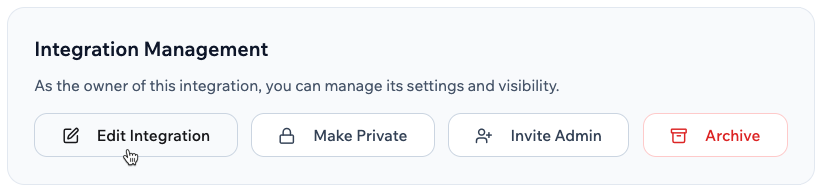
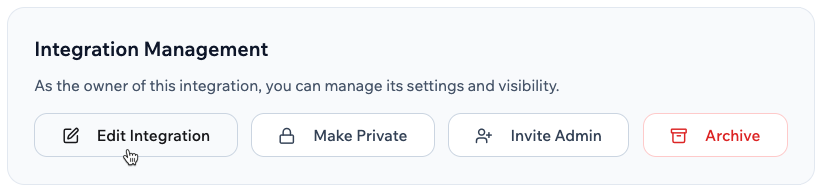
Can my teammates use my private integration?
Can my teammates use my private integration?
Yes. Anyone in your workspace can use custom integrations in your private catalog once they have access to the app that uses it.
Does the custom integration expose my API key to end users?
Does the custom integration expose my API key to end users?
No. Keys are stored per app and accessed only by the backend function. They are not shown in the UI or client.
Can I update an API key after I've added it to an app?
Can I update an API key after I've added it to an app?
Yes, you can update your keys anytime in your app’s Dashboard → Secrets.
What happens if my integration isn't approved for the catalog?
What happens if my integration isn't approved for the catalog?
It stays in your private catalog. You can update the description, instructions, or code, and then resubmit for review.