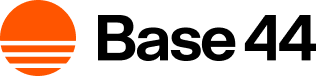Docs & FAQs
Find answers in guides and FAQs.
Discord
Chat with the community and Base44 team.
Support
Submit a support ticket for personalized help.
Getting help from the Base44 AI assistant
Click Ask AI at the bottom of any documentation page to get instant answers to your questions. You can ask anything related to building, integrations, setup, or troubleshooting. The AI uses context from the page you’re on to give better results.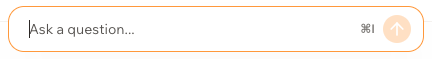
Troubleshooting and quick checks
Before submitting a ticket, try these quick fixes:- Search the docs: Look up your exact error message or setting name.
- Browser basics: Log out and back in, or try incognito mode.
- Check recent changes: Review the changelog for updates.
- Network check: Make sure your internet connection is stable.
- Clear cache: Clear browser cache and Base44 cookies.
- Simplify the issue: Reproduce the issue in a minimal test app.
- Gather context: Save any error messages or timestamps.
Submitting a ticket for personalized support
If you still need help after checking the docs or asking the AI, submit a ticket to get personalized support. You can track your ticket anytime under My Support Tickets.What to include in your ticket:
- 🔗 The link to your app.
- ✅ What you expected to happen.
- ❌ What is actually happening.
- 🛠️ Any actions you took right before the issue occurred.
- 📸 A screenshot (if it helps explain the problem).
Avoid opening duplicate tickets for the same issue. Instead, reply to your existing ticket with any updates.
FAQs
Click below to learn more about getting support for your Base44 app.What is the fastest way to get help with my app?
What is the fastest way to get help with my app?
Use the documentation and Ask AI for guides, quick how-to questions, setup tips, and troubleshooting. Join Discord for real-time help from the community and the Base44 team. For account-specific or sensitive issues, submit a support ticket and include the details listed above.
How do I submit a support ticket?
How do I submit a support ticket?
Go to My Support Tickets and click + New Ticket. Include expected vs. actual behavior, steps to reproduce, relevant links, and screenshots or logs.
Where can I check my ticket status?
Where can I check my ticket status?
Go to My Support Tickets to view updates or add new information.
Is there a feature roadmap?
Is there a feature roadmap?
Yes. Visit the Base44 feature roadmap to see what’s planned, in progress, or recently launched. You can vote or suggest new ideas to help shape upcoming releases.
Where can I give feedback or request features?
Where can I give feedback or request features?
Use the Feedback board or post in Discord’s #💡feature-requests channel.
Why has support not responded to my ticket yet?
Why has support not responded to my ticket yet?
Response times vary based on ticket volume and issue urgency. If your issue is ongoing, reply to your existing ticket with any new details so we can continue troubleshooting. Please don’t open a duplicate ticket for the same issue.