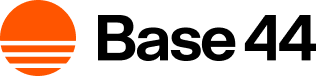Changing your Base44 app URL
Every Base44 app comes with a free built-in domain (myapp.base44.app) that you can personalize anytime. No DNS setup or payment required.
To change your URL:
- Click Dashboard in your app editor.
- Click Domains.
- Click Edit URL under your app’s Built-in domain.
- Enter a new name for your link. For example:
best-business→best-business.base44.app. - Click Change to save.
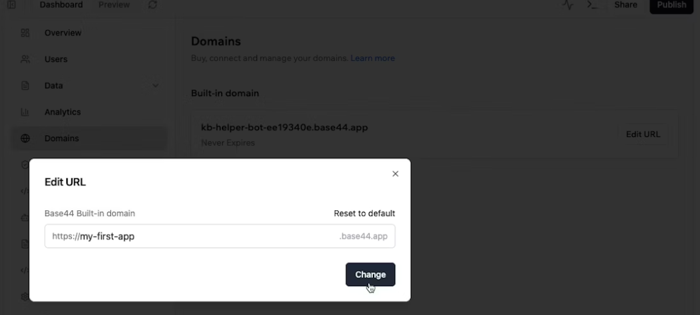
Setting up your custom domain
A custom domain puts your brand front and center and makes your app easy to find, remember, and share. There’s 2 ways to set up a custom domain; buy one from Base44 for automatic connection, or connect a domain you already own.Purchasing a domain from Base44 (automatic setup)
Purchase a domain directly from Base44 for the simplest, hands-off setup. DNS and SSL are handled for you, and your app is connected quickly. To buy and connect a new domain:- Click Dashboard in your app editor.
- Click Domains and click Buy Domain.
- Search for your desired domain name and complete the purchase.
- Your domain is connected automatically, usually within 5–30 minutes.
Connecting a domain you already own (manual setup)
Use a domain managed by another provider by updating your DNS records as shown in your Base44 dashboard.- Make sure DNS records match exactly what’s shown below.
- Be sure to remove any AAAA (IPv6) records, as they can block connections.
- The SSL certificate is issued automatically once your domain is verified.
- If you are reusing an old domain from an app deleted before June 5, 2025, please contact support so we can clear it from our system.
- Click Dashboard in your app editor.
- Click Domains.
- Click Connect your domain.
- Enter your domain name (e.g. mycoolapp.com)
Option A: Your registrar supports ANAME or ALIAS (recommended)
Option A: Your registrar supports ANAME or ALIAS (recommended)
-
Root domain (@)
-
www subdomain
Option B: Set up using an A record (no ANAME/ALIAS option)
Option B: Set up using an A record (no ANAME/ALIAS option)
-
Root domain (@)
-
www subdomain
Make sure this is the only A record
If you want to connect to appear at a subdomain (for example: app.example.com)
If you want to connect to appear at a subdomain (for example: app.example.com)
- Click Dashboard in your app editor.
- Click Domains.
- Click Verify next to your domain.
- Allow up to 48-72 hours for DNS propagation.
Connecting a subdomain
You can connect a subdomain you already own to your Base44 app by adding CNAME records in your DNS provider. This helps you use addresses likesubdomain.rootdomain.com for your app while keeping your main domain untouched.
To connect your subdomain to Base44:
- Go to your domain provider’s DNS settings.
- Add a new CNAME record with the following details:
- Type: CNAME
- Name: [your subdomain] (for example, write
subdomainif you wantsubdomain.yourdomain.com) - Value: base44.onrender.com
- (Recommended) To make sure both
subdomain.yourdomain.comandwww.subdomain.yourdomain.comwork, add an additional CNAME record:- Type: CNAME
- Name:
www.subdomain - Value: base44.onrender.com
Sending emails from a custom domain
If you are using the Base44 built-in email service, you can send emails from your app using your own domain (e.g.[email protected]) rather than the generic[email protected]. This applies to all email types, including send email integrations, OTP emails, password resets, and app invitations.
Using a custom email domain gives your communications a professional look that matches your brand and helps you build trust with customers.
The setup process depends on where your domain is managed. Choose the relevant option below:
Setting up a custom email domain (domain purchased from Base44)
If you bought your domain directly from Base44, we automatically handle the DNS records for you. To set up your email domain:- Click Dashboard in your app editor.
- Click Domains.
- Scroll down to the Email domain section.
- Click Use Your Custom Domain. Note: If you have multiple domains connected, select the Base44 domain you want to use.
- Enter your Sender name (how you want to appear in inboxes).
- Enter your preferred Custom address prefix (e.g. “info”, “no-reply”, or “support”).
- Click Connect Domain.
Setting up a custom email domain (domain purchased externally)
If you connected a domain purchased from an external provider (e.g. GoDaddy, Namecheap), you must manually add DNS records to verify the domain for email sending. To set up your email domain:- Click Dashboard in your app editor.
- Click Domains.
- Scroll down to the Email domain section.
- Click Use Your Custom Domain. Note: If you have multiple domains connected, select the external domain you want to use.
- Enter your Sender name (how you want to appear in inboxes).
- Enter your preferred Custom address prefix (e.g. “info”, “no-reply”, or “support”).
- Click Connect Domain.
- Copy the CNAME and TXT records displayed in the verification window.
- Go to your domain provider’s DNS settings and add the new records.
- Return to the Base44 dashboard and click Verify.
FAQs
Click a question below to learn more about domains.Do I need to buy SSL separately?
Do I need to buy SSL separately?
How do I remove a domain?
How do I remove a domain?
What is DNS propagation and how do I check it?
What is DNS propagation and how do I check it?
Can I reuse a domain from a deleted app?
Can I reuse a domain from a deleted app?
Who is the legal owner of a domain purchased through Base44?
Who is the legal owner of a domain purchased through Base44?
How do renewals happen?
How do renewals happen?
Can a user transfer a Base44 purchase domain to an external registrar?
Can a user transfer a Base44 purchase domain to an external registrar?
What happens to a Base44 purchased domain if a user downgrades from Builder tier to a lower tier?
What happens to a Base44 purchased domain if a user downgrades from Builder tier to a lower tier?
Can you connect multiple domains to one Base44 app?
Can you connect multiple domains to one Base44 app?
Is there a way to set up domain redirects in Base44?
Is there a way to set up domain redirects in Base44?
How do I correctly connect a custom domain without delays?
How do I correctly connect a custom domain without delays?
- For the fastest and most automatic setup, buy your domain directly through Base44 (Path 2). DNS and SSL are handled for you, and your app usually connects within 5-30 minutes.
- If you are using an external domain provider (like GoDaddy or Cloudflare), connect your domain by adding the required DNS records shown in your Base44 dashboard exactly as instructed.
- Use an ANAME or ALIAS record for your root domain (if supported), and a CNAME record for the “www” subdomain. If your registrar does not support ANAME/ALIAS, use the provided A record for your root and a CNAME for “www.”
- Double-check all DNS records for typos.
Tip: Copy and paste values directly from your Base44 dashboard. - Remove any AAAA (IPv6) records from your DNS manager, as these can block the connection.
- Ensure you only have one A record for your root domain if using the A record method.
- Make sure your domain registration is active and not expired.
- After setting your records, be sure to click Verify in the **Domain **tab of your Dashboard.
- Allow up to 48–72 hours for global DNS propagation when using an external registrar. This timing is standard and cannot be shortened by Base44 or other providers.
Can I disable the redirect from www.domain.com to domain.com?
Can I disable the redirect from www.domain.com to domain.com?
www → root URL redirect.You may want www to be your primary domain for SEO or personal preference. From Google’s perspective, both www and the root domain are treated the same as long as your canonical setup is consistent. However, some strategies still call for a specific domain structure.As a workaround, you can try to adjust your DNS records. In your DNS settings, add a www subdomain pointing to base44.onrender.com (use as CNAME record.) This may help the www.domain.com version load directly, depending on your DNS and caching setup.If you want more control over this feature in the future, you can submit a feature request to the Base44 product team.What is the email from the domain registrar IONOS?
What is the email from the domain registrar IONOS?
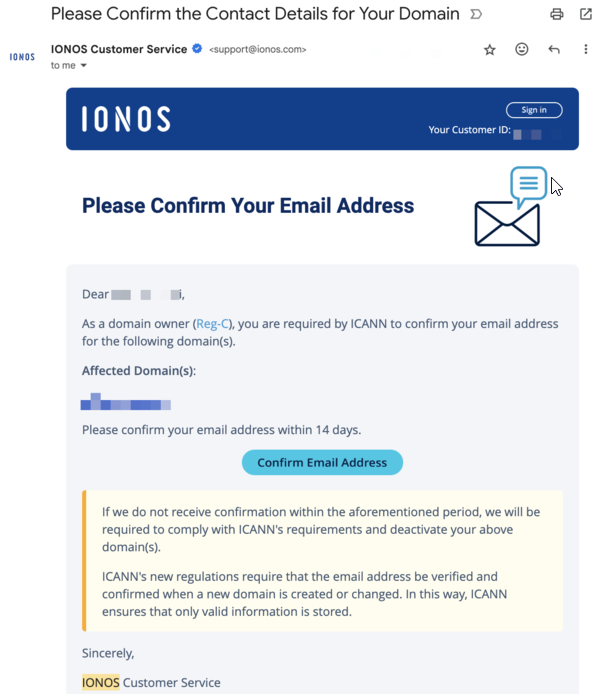
How do I fix issues with my domain connection?
How do I fix issues with my domain connection?
Which plans support custom email?
Which plans support custom email?